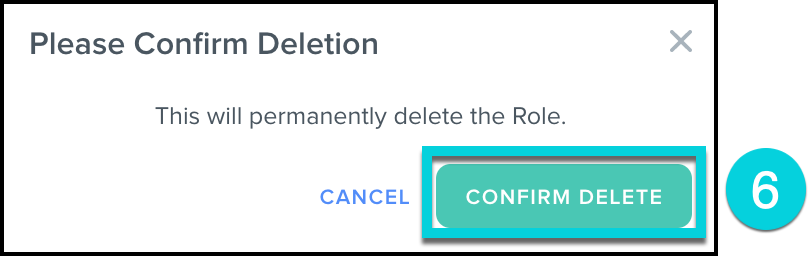The Team, Roles, & Permissions section of your account allows you to manage your Team Member's access to Kizen. Here you can create login access for your Team Members, organize Team Members by groups to assist with automations and Team Associations, and control which permissions Team Members are granted.
We'd recommend you start by setting roles and permission groups, then add individual team members.
Roles Overview
Roles allow you to manage Team Members and their permission group(s). Creating various roles allows you to quickly add team members to Kizen and automatically assign them permission group(s).
Roles can also assist in automations and associating Team Members together.
Add Team Member Roles
- Click Settings from the main toolbar.
- Click Team, Roles, & Permissions from the top menu.
- Note: Kizen includes default roles that you may use.
- Optional- Click Add Permission Group.
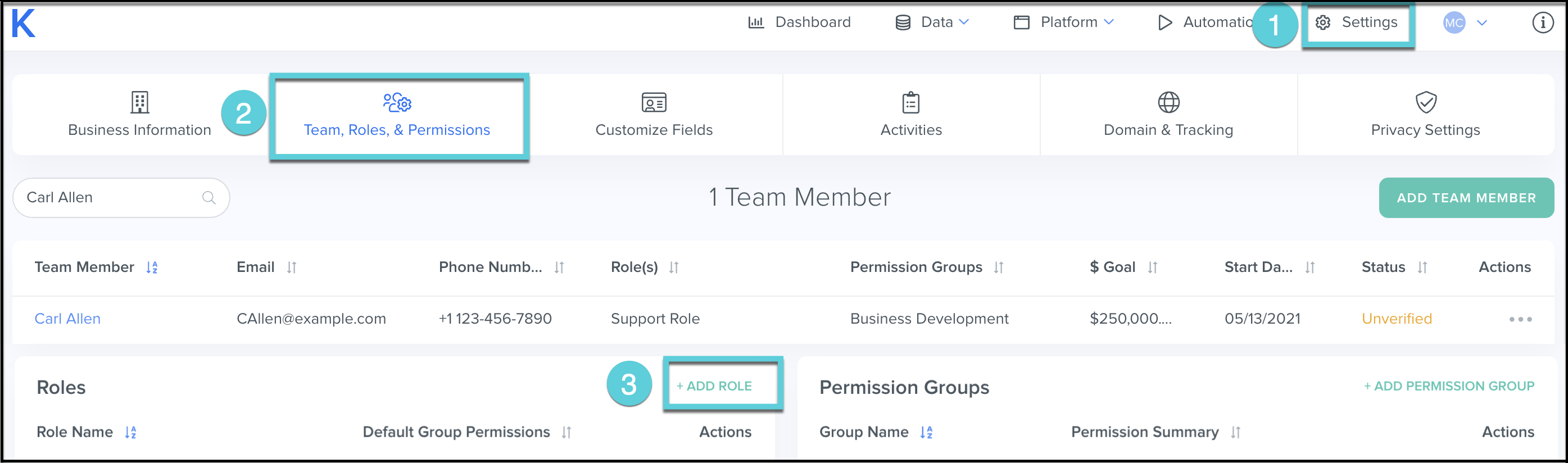
- Name Your Role and, if applicable, Set Default Permission Groups.
- Note: The Default Permission Groups will apply to all Team Members assigned this role. If a Team Member needs additional permission groups, you can edit the Team Member's profile.
- Save.
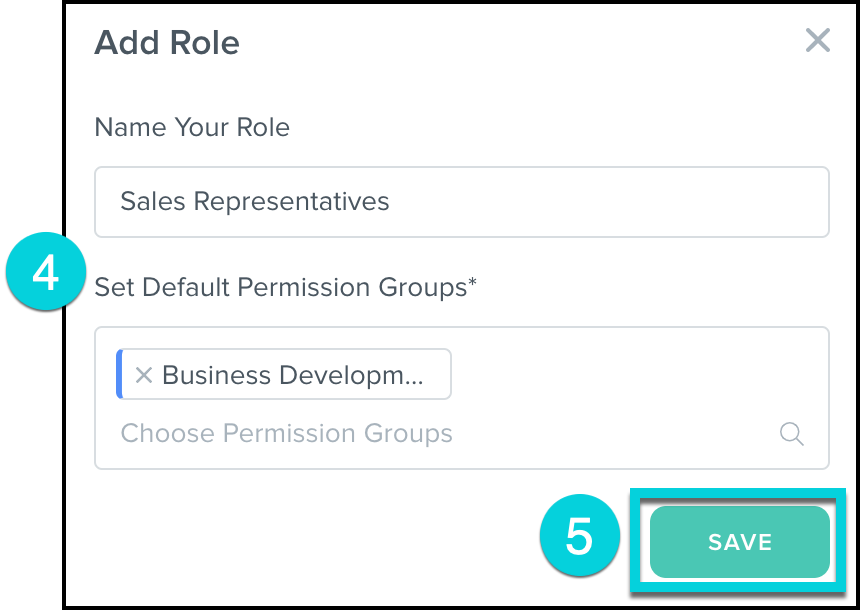
Edit Team Member Roles
- Click Settings from the main toolbar.
- Click Team, Roles, & Permissions from the top menu.
- Search for the Team Member you would like to edit.
- Click the "..." in the Actions column.
- Select Edit
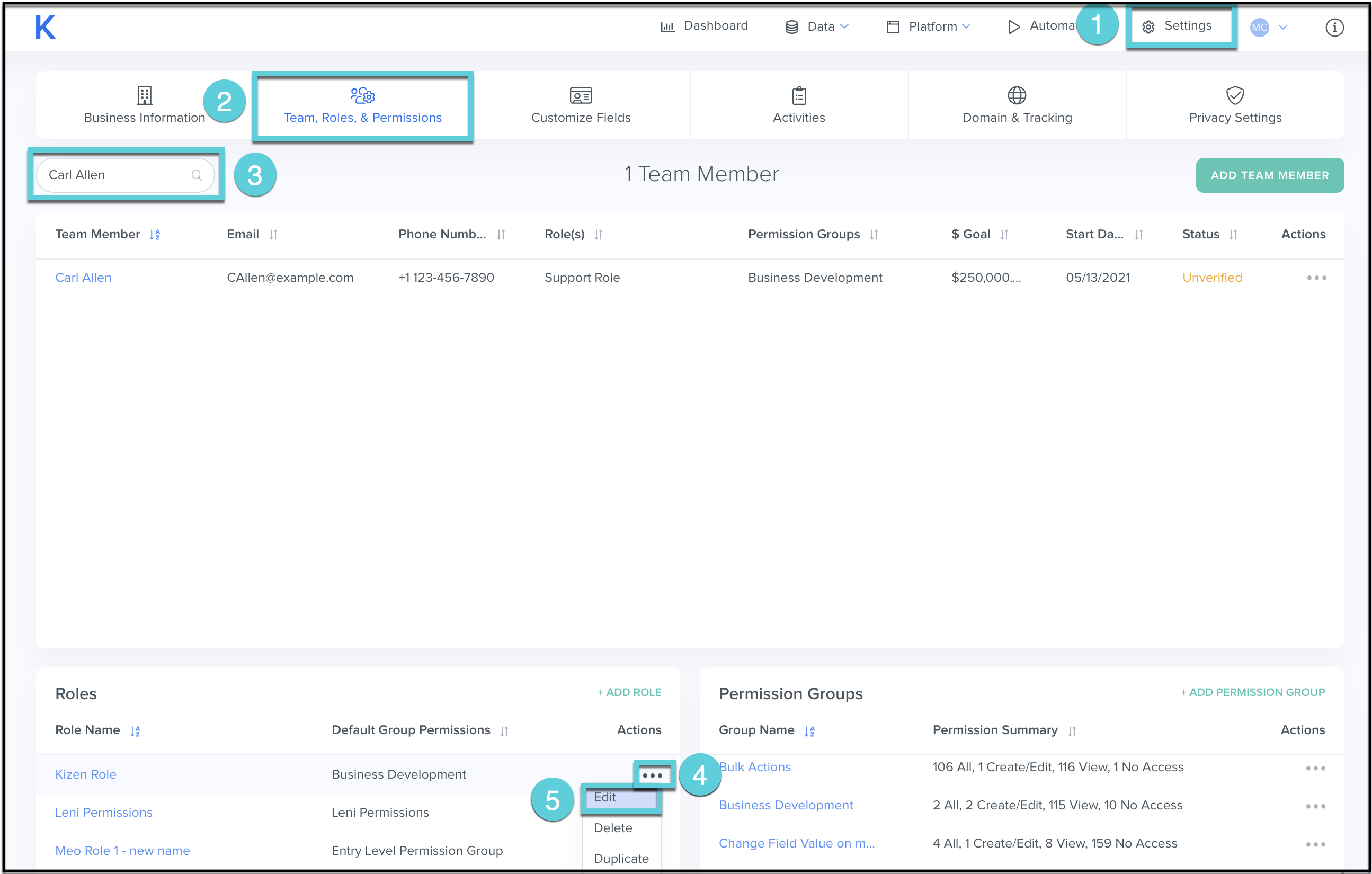
- Make the necessary updates to the Name and/or Default Permission Groups
- Click Save

Delete Team Member Roles
- Click Settings from the main toolbar.
- Click Team, Roles, & Permissions from the top menu.
- Search for the Team Member you would like to edit.
- Click the ... in the Actions column.
- Select Delete
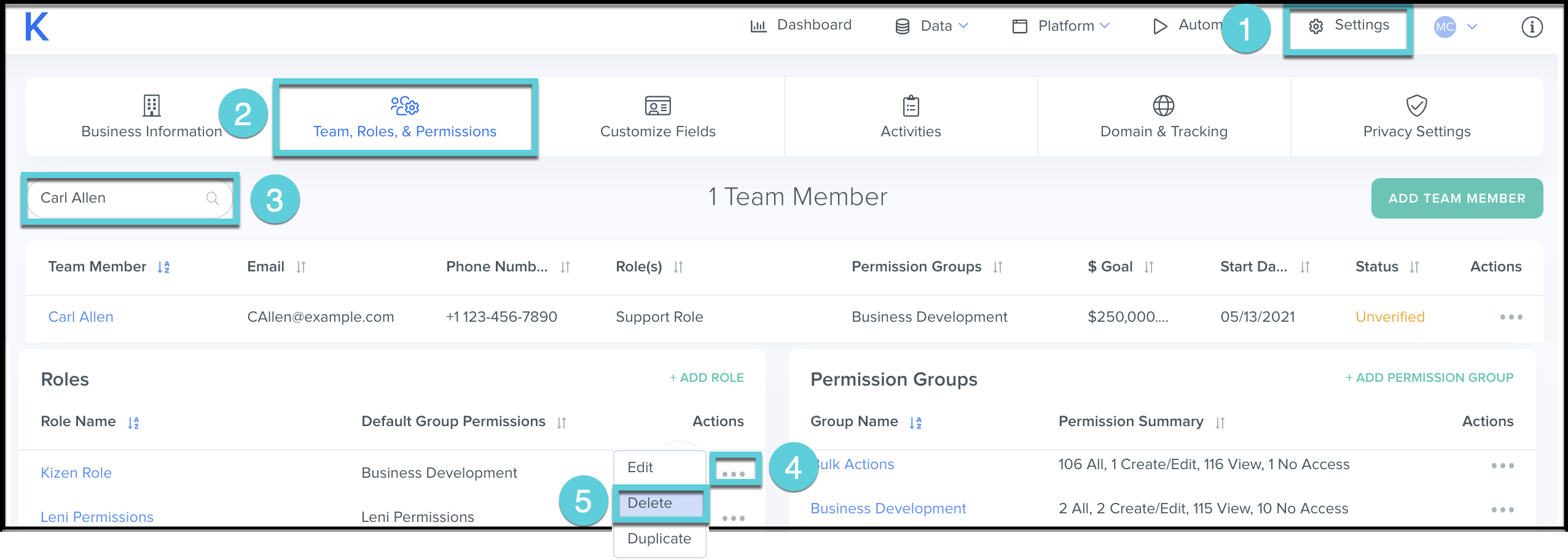
- Click Confirm Delete to permanently delete the Role.