If you opted to include the % Chance to Close when adding a pipeline, you can use this field to search by or create filter groups for a specified value or range of values.
Additional information on adding or editing % Chance to Close can be found here.
Adding a % Chance to Close Filter
- Click Data from the top menu bar
- Click Custom Objects
- Select the Custom Object you would like to view
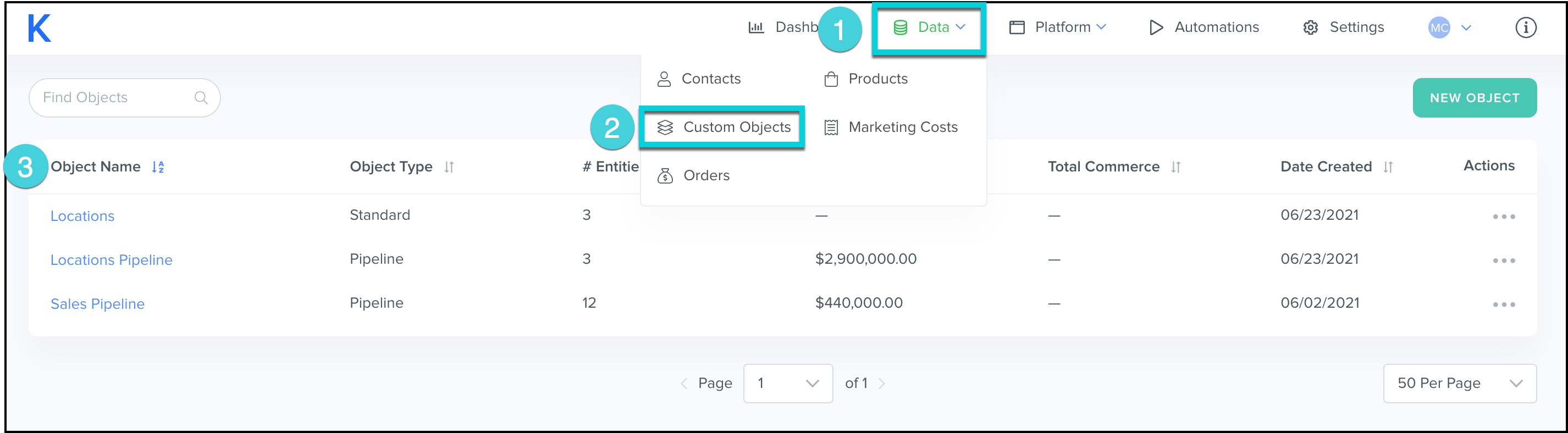
- Click on Filter
- Select Fields as the filter type
- Select % Chance to Close as the field
- Choose a Condition
- Note: "Is Blank" will ignore inherited values, which appear grey. "Isn't Blank" will only return manually entered values, which appear black. All other conditions will look at both inherited and manually entered values.
- Enter the value(s) to filter by
- Click Apply Filter