Delete a Custom Field
- Click Settings from the top menu bar.
- Click Customize Fields.
- Navigate to the Custom Object the Custom Field is related to and locate the Custom Field.
- Click on the ... Custom Field.
- Click Delete.
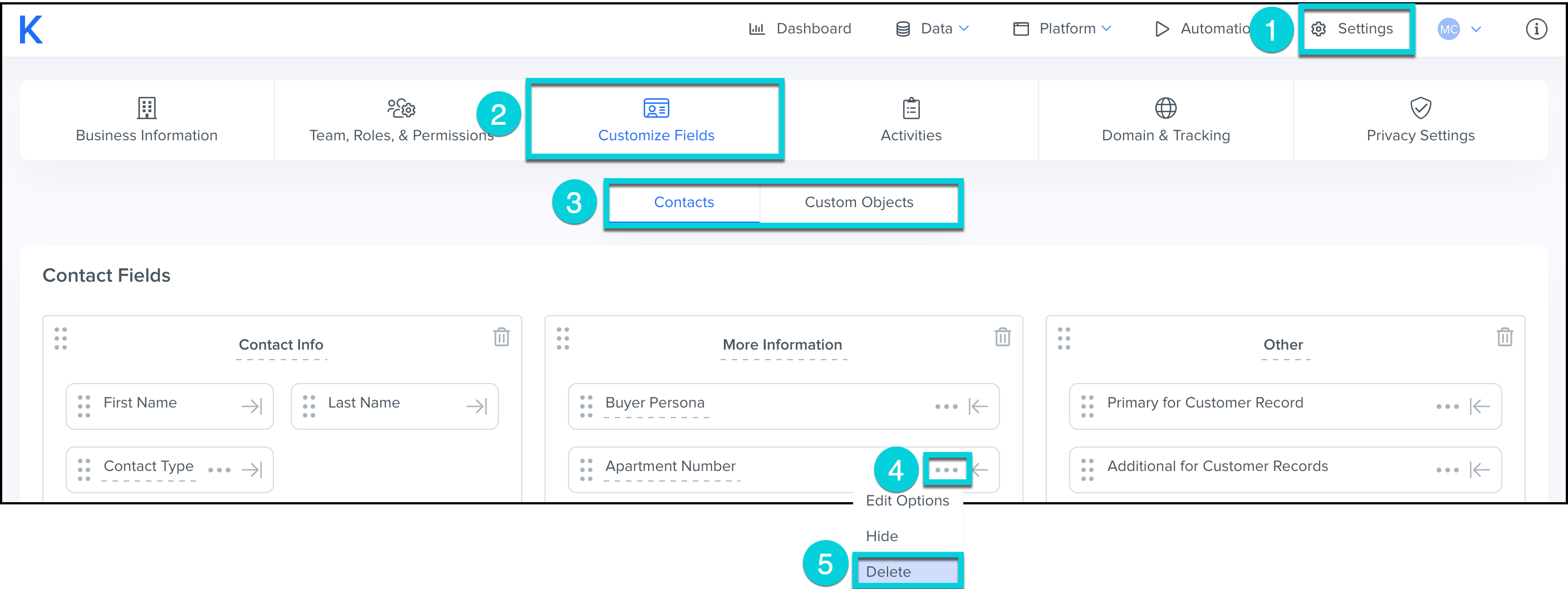
- Confirm Delete.
- Note: This will permanently delete the Custom Field. Please ensure this custom field is not included on any forms, surveys, automations, or other tools in Kizen prior to deleting it.
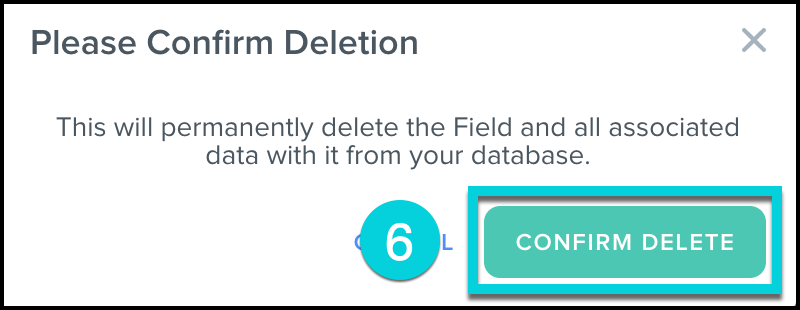
Hint
Before deleting a Custom Field, check to make sure this custom field is not:
- Included in any automations
- Includes on any forms or surveys
- Used as a merge field in any email templates
- Used by any integrations (through Zapier, Workato, or the Kizen API)
We would recommend using the HIDE action to no longer display the custom field to end users instead of deleting the custom field. In the event the Custom Field needs to be re-added in the future, you can simply unhide it.