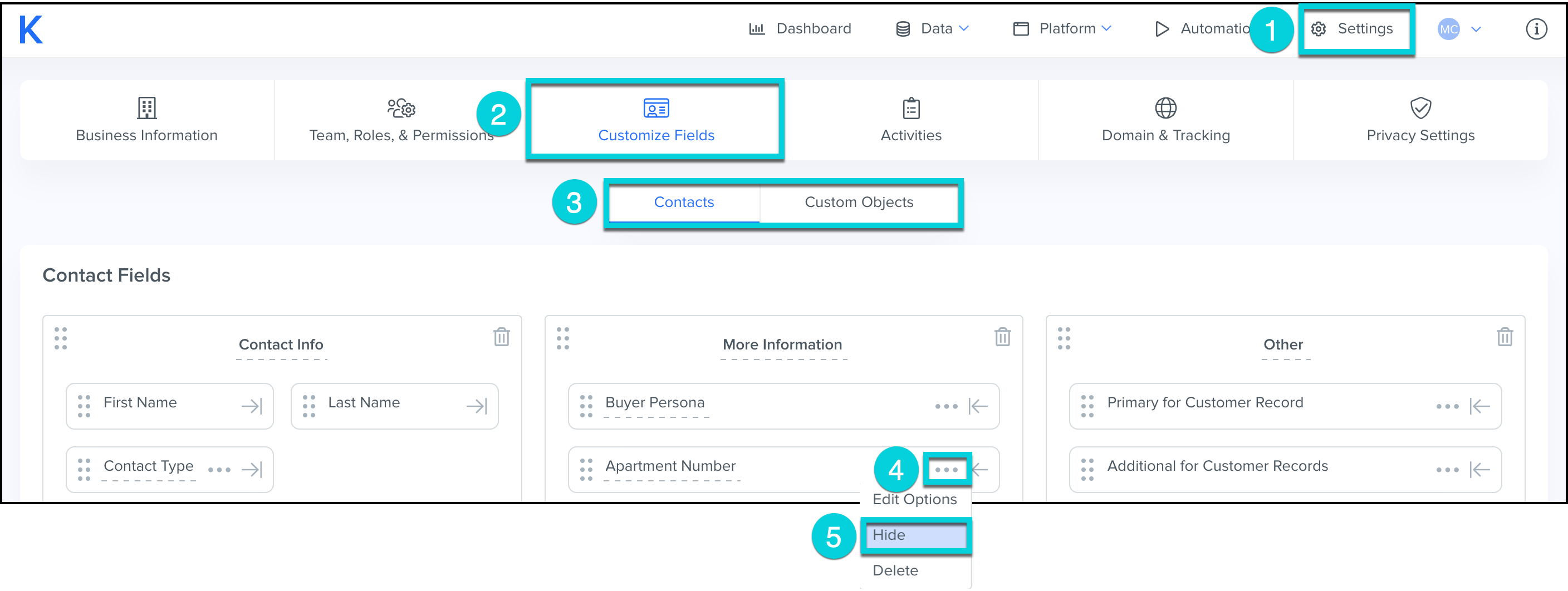Hide a Custom Field
Within the Customize Fields section, you can hide Custom Fields. This will no longer display on the Information Block when viewing an entity record.
- Click Settings from the top menu bar.
- Click Customize Fields.
- Navigate to the Custom Object the Custom Field is related to and locate the Custom Field.
- Click on the ... Custom Field.
- Click Hide.