Edit a Custom Field
- Click Settings from the top menu bar.
- Click Customize Fields.
- Navigate to the Custom Object the Custom Field is related to and locate the Custom Field.
- Click on the ... Custom Field.
- Click Edit Options.
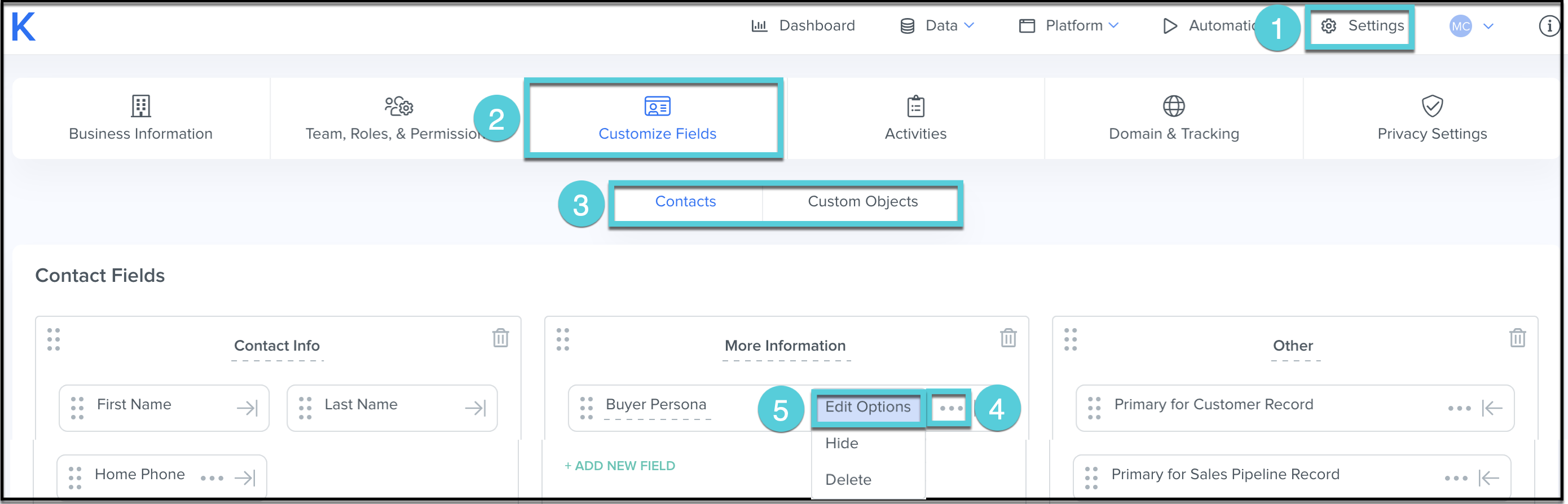
- Make the necessary changes.
- Click Save.
