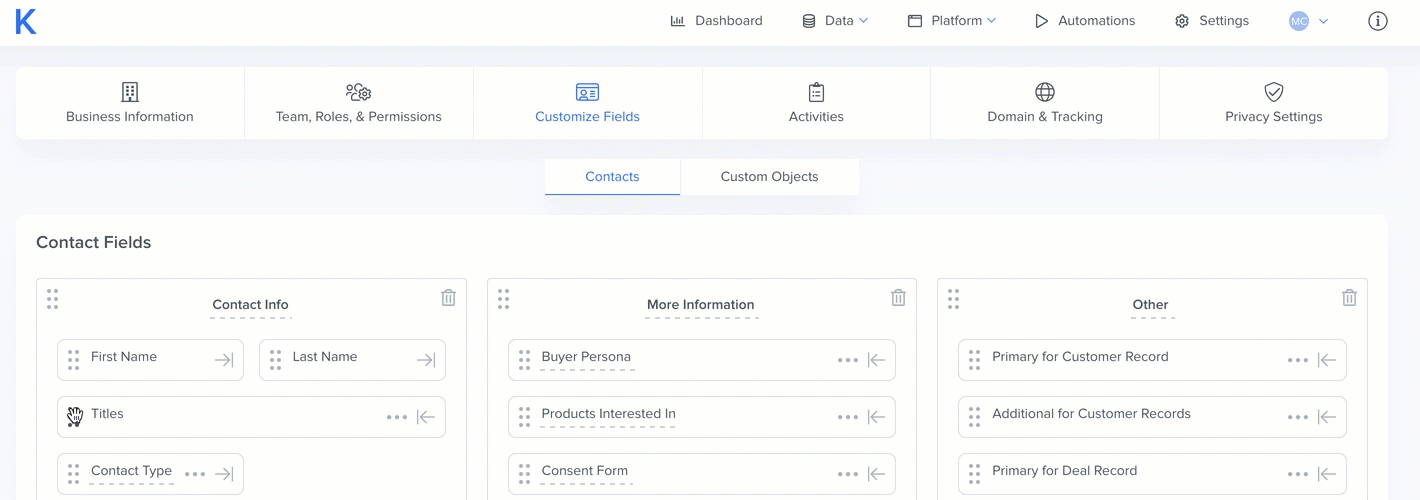Reorder Custom Fields
To change the order the fields display within categories, you can reorganize them with the Customize Fields section.
- Click Settings from the top menu bar.
- Click Customize Fields.
- Navigate to the Custom Object the Custom Field is related to and locate the Custom Field.
- Select the reorder icon.
- Drag and drop the Custom Field to the new location in the Category.