Archive a Contact Record
- Select Data from the top menu bar.
- Click Contacts.
- Search for the contact.
- Click on the Contact Name.
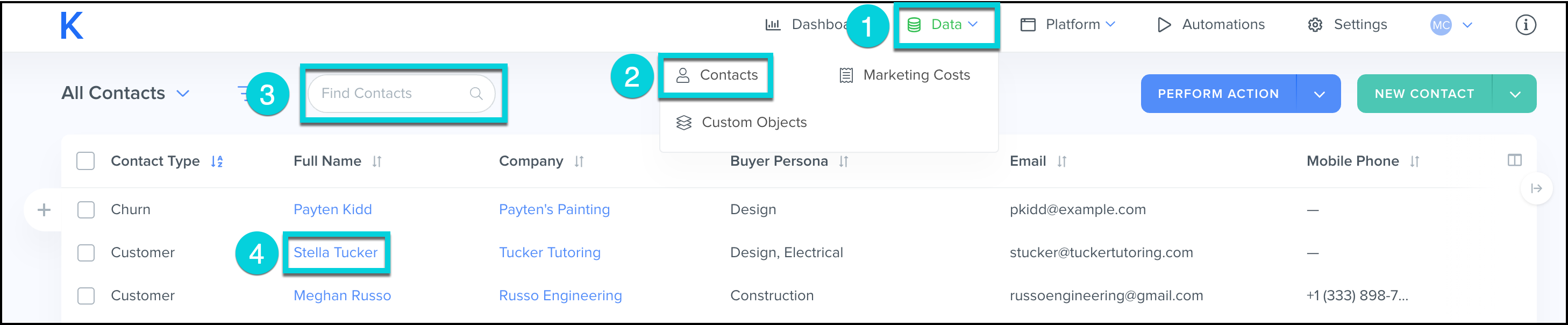
- Click Archive.
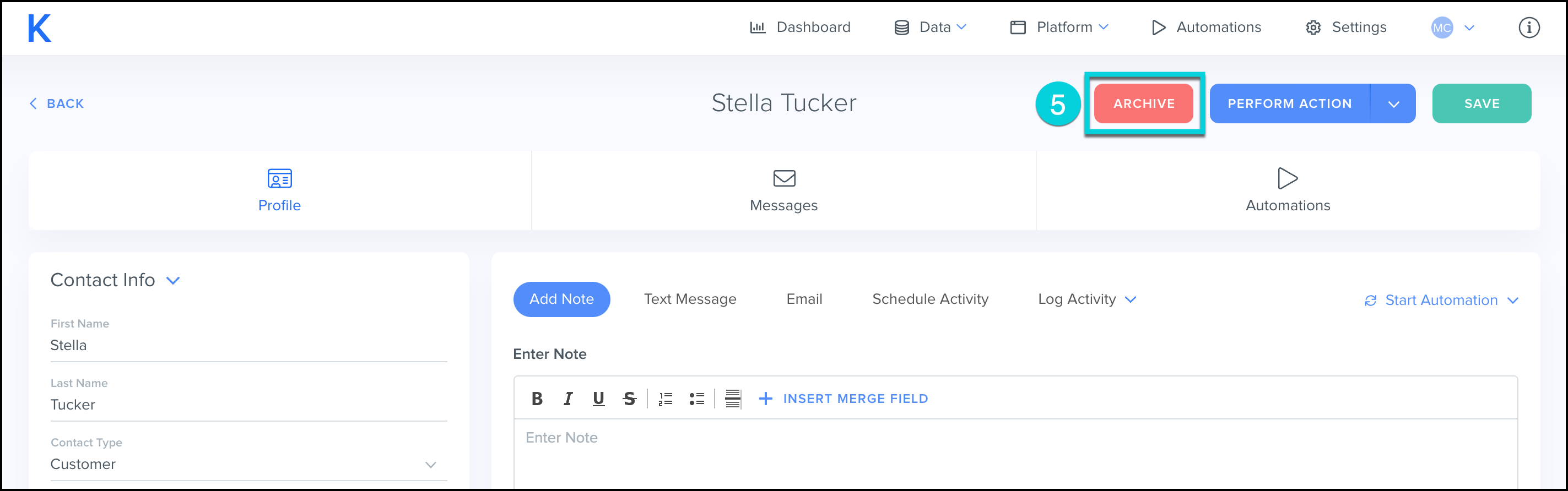
- Confirm Archival
This will archive the record and all associated information, so that it can no longer be accessed.
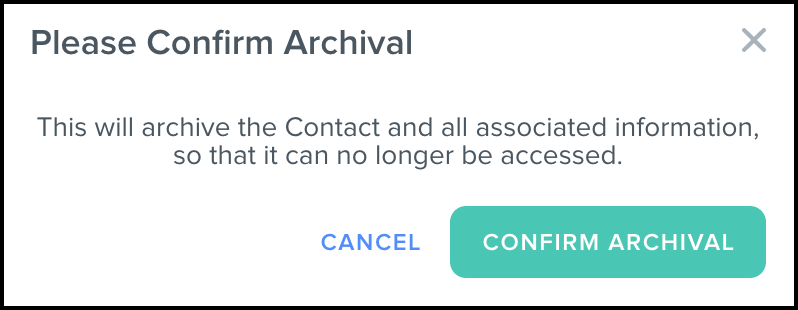
Archive Multiple Contacts at Once
- Select Data from the top menu bar.
- Click Contacts.
- Select the V icon next to All Contacts and choose the Contact Group you would like to text.
- Select the V icon next to Perform Action.
- Select Archive Contacts.
- Complete the prompts in the pop-up and click Confirm.
- This will archive the record and all associated information, so that it can no longer be accessed.
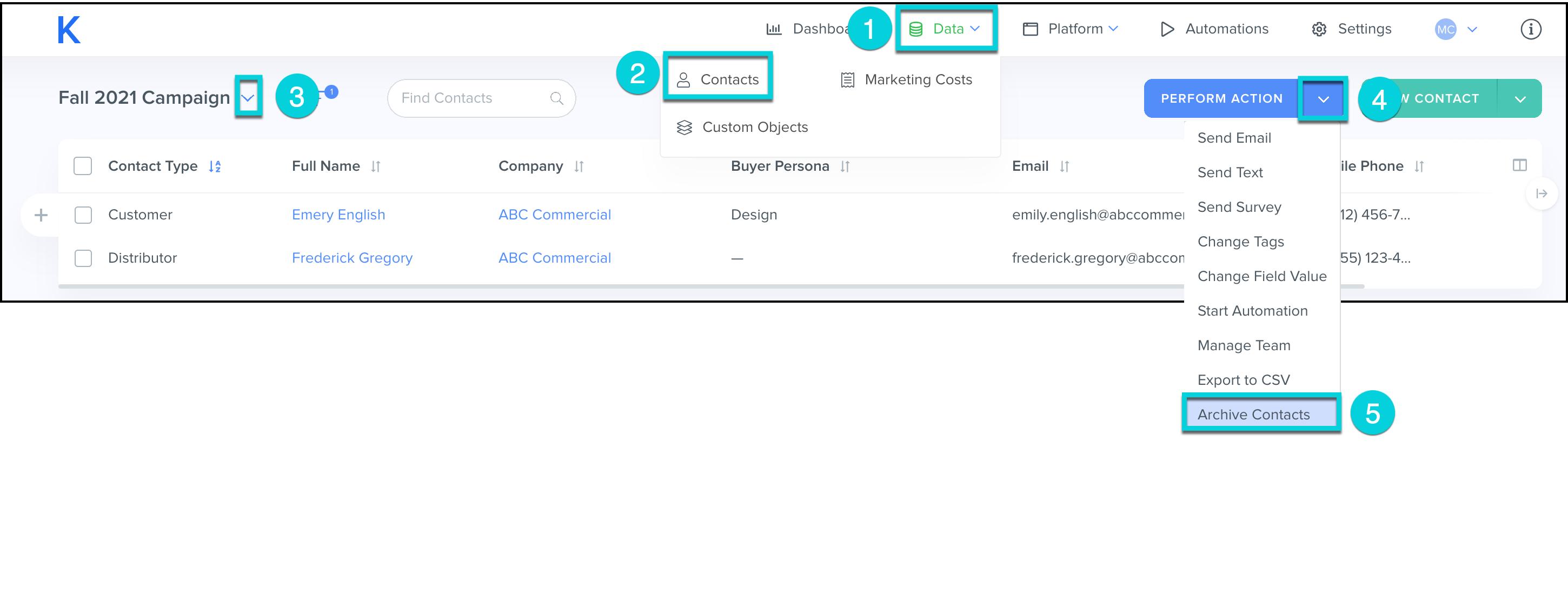
Hint
When an entity record is archived, all Active automations running on the record will Stop.