Sync Your Outlook Inbox in Kizen
In your Kizen account, complete the steps below to sync your Outlook Inbox with Kizen. When emails are sent to or from contacts in your Kizen account, the emails will display on the Timeline.
- Select your initials or photo, in the top right-hand corner of the top menu bar.
- Select My Profile.
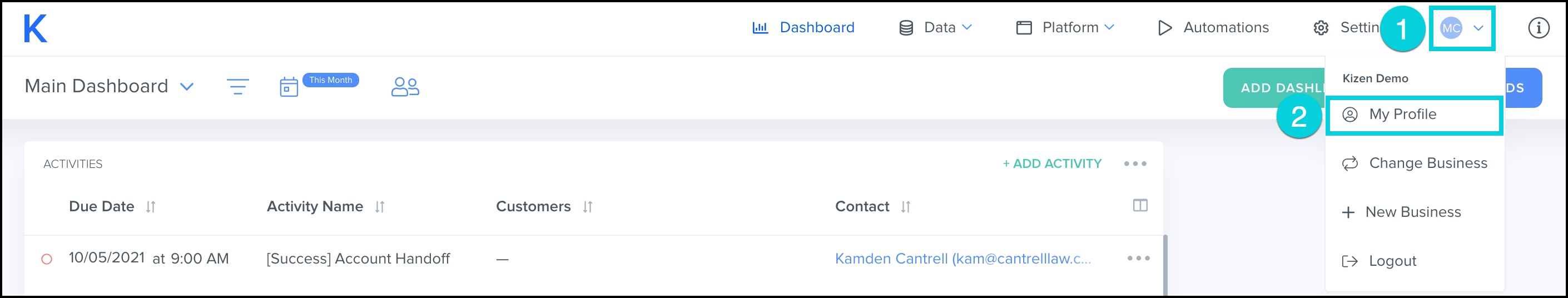
- In the Email Integrations section, select Add Outlook.
- Follow the prompts provided by Outlook to connect your account.
- Once connected, the email address will show in the Email Integration section.