The Kizen Builder allows you to build beautiful forms, surveys, and emails.
About the Kizen Builder
The builder is made up of sections, rows, content blocks, and elements.
The hierarchy can be thought of as:
- Sections contain rows
- Rows contain content blocks
- And content blocks contain elements
Sections, rows, and content blocks allow you to set the overall layout. Elements make up the content of the form, survey, or email.
Types of Elements
The various elements you can include on your form, survey, or email include:
- Text
- Image
- Button
- Custom Fields
- Default Fields
- Custom Fields
- Form or Survey Fields
Using the Kizen Builder
- Drag and drop a section into your builder.
- Drag and drop a row into the section.
- Choose the column layout you would like to use.
- Drag and drop an element into the content block.
- Use the formatting pane to make edits to the element.
- Save.
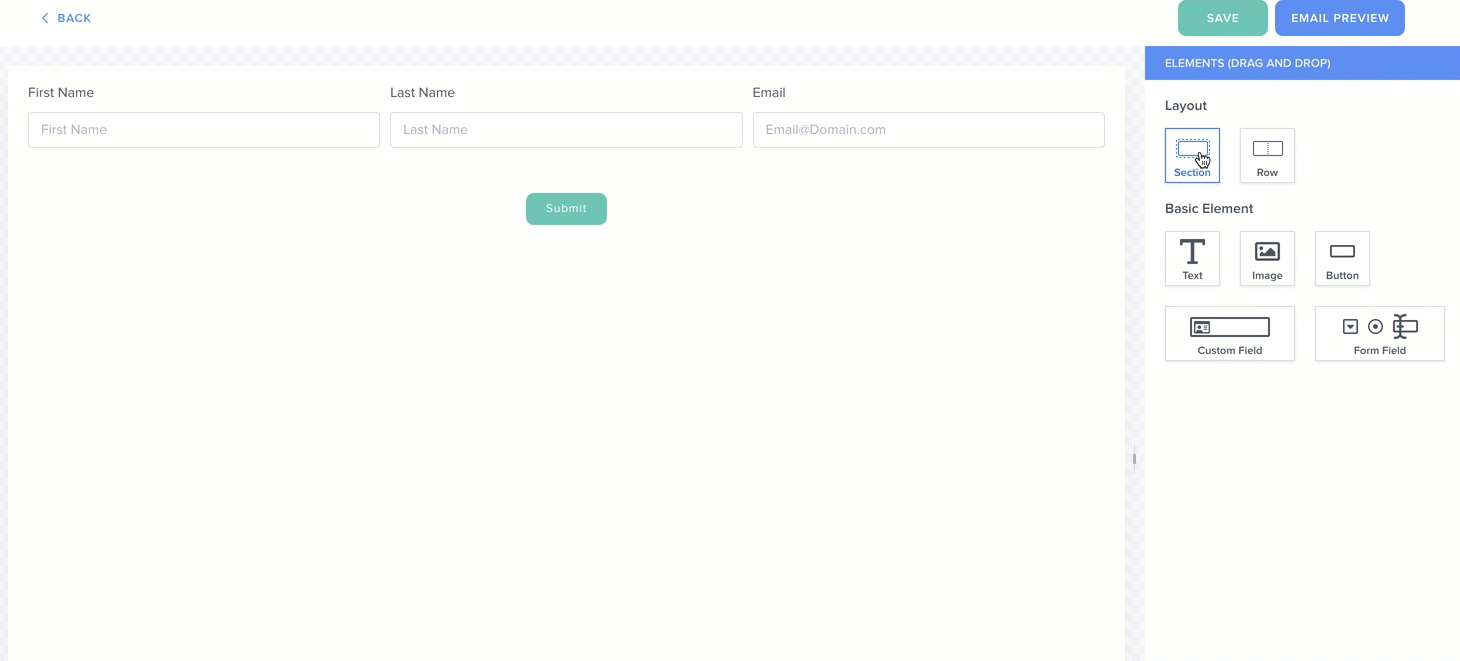
Hint
Use the Grid Lines toggle to show the section, row, and content block lines.
