Pipelines, often called workflows, make it easy to track and measure sales opportunities, client projects, and other internal funnels with fully-customizable pipelines.
% Chance to Close Overview
If you opted to include the % Chance to Close when adding a pipeline, you may set a standard % Chance to Close for each stage in your pipeline. Any time a record is created or moved to a new stage, it will inherit the % Chance to Close from the corresponding stage value set in the object settings, unless manually overridden.
Adding % Chance to Close Stage Values
If you are setting up a new pipeline, first refer to the article "Add Custom Object (Workflow/Pipelines)," then follow the steps below.
- Click Data from the top menu bar.
- Click Custom Objects.
- Select the Custom Object you would like to edit.
- Click the ... and select Edit Object Settings.
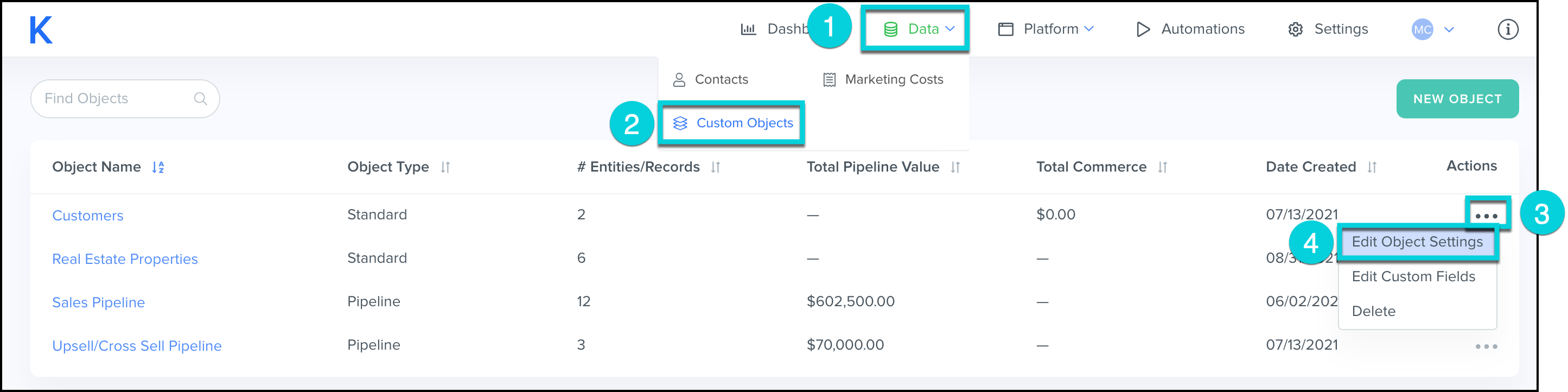
- Under General Customization make sure Include % Chance to Close is on.
- Under Stages add a % Chance to Close value for the desired stages in the pipeline.
- Note: This will default the % Chance to Close field on records to the corresponding stage value selected here.
- Click Save.

Rules:
- Cannot enter a value greater than 100
- If entering a value between 0-1, it will update as a percentage (ex.: .51 is 51%)
- If entering a value 1-100, it will use the number as a percentage
- If the value = 100, it will use 100%
- If the value = 0, it will use 0%
Updating % Chance to Close Stage Values
- Click Data from the top menu bar.
- Click Custom Objects.
- Select the Custom Object you would like to edit.
- Click the ... and select Edit Object Settings.
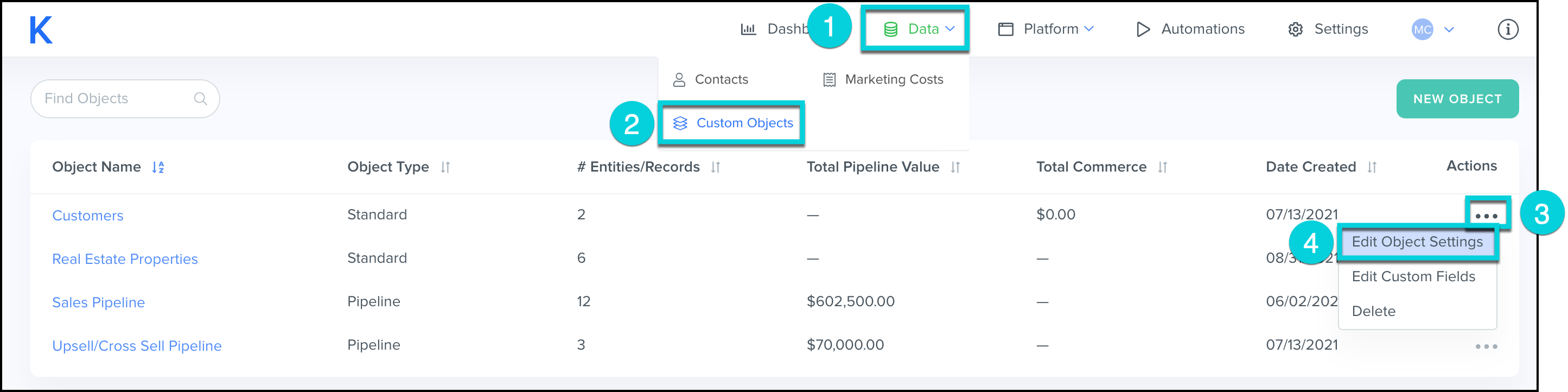
- Under Stages update the % Chance to Close value for the desired stages in the pipeline.
- Note: This will update the % Chance to Close field on records in the corresponding stage unless they have been previously overriden.
- Click Save.

Rules:
- Cannot enter a value greater than 100
- If entering a value between 0-1, it will update as a percentage (ex.: .51 is 51%)
- If entering a value 1-100, it will use the number as a percentage
- If the value = 100, it will use 100%
- If the value = 0, it will use 0%
Override % Chance to Close
The % Chance to Close field can be manually overriden on an entity if you wish to enter a value different to what is inherited from the stage value set in the Object Settings.
Entities can be edited in three ways:
Rules:
- Cannot enter a value greater than 100
- If entering a value between 0-1, it will update as a percentage (ex.: .51 is 51%)
- If entering a value 1-100, it will use the number as a percentage
- If the value = 100, it will use 100%
- If the value = 0, it will use 0%
Viewing in Pipeline
- Entities with an inherited value in the % Chance to Close field will show grey text.
- Entities with an overriden value in the % Chance to Close field will show black text.
