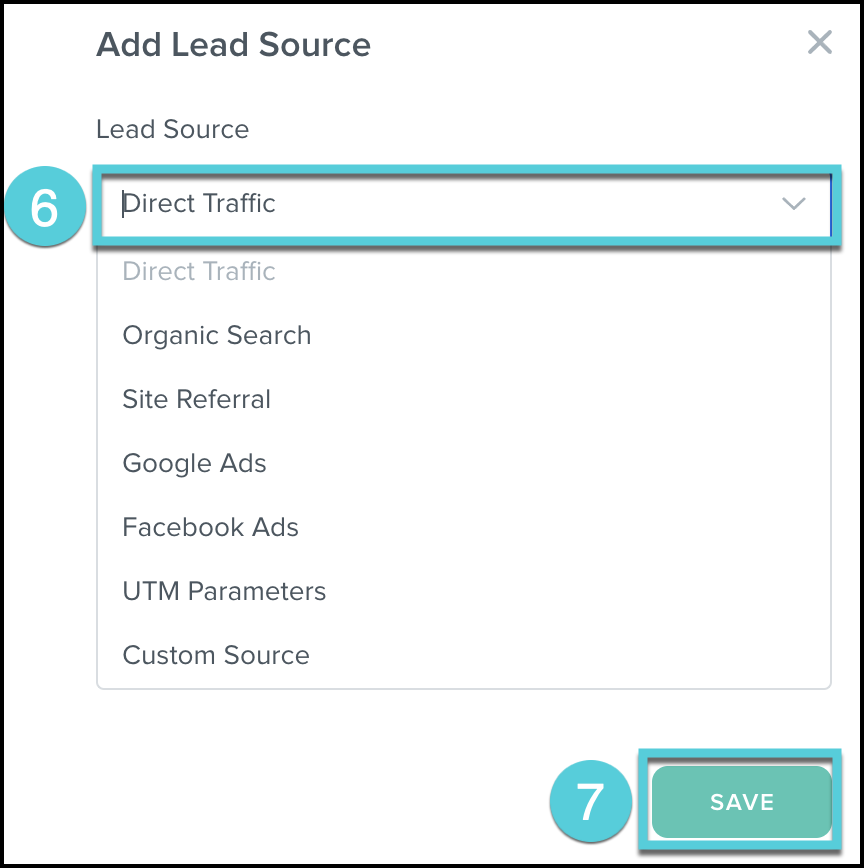Lead Sources allow you to track all lead sources. Kizen can track where a lead came from the first time, last time, and anytime in between when the lead visits a specific page/website.
Add a Lead Source
Follow the steps below to manually add a lead source to a contact record.
- Select Data from the top menu bar.
- Select Contacts.
- Click on the contact record you would like to add the lead source to.
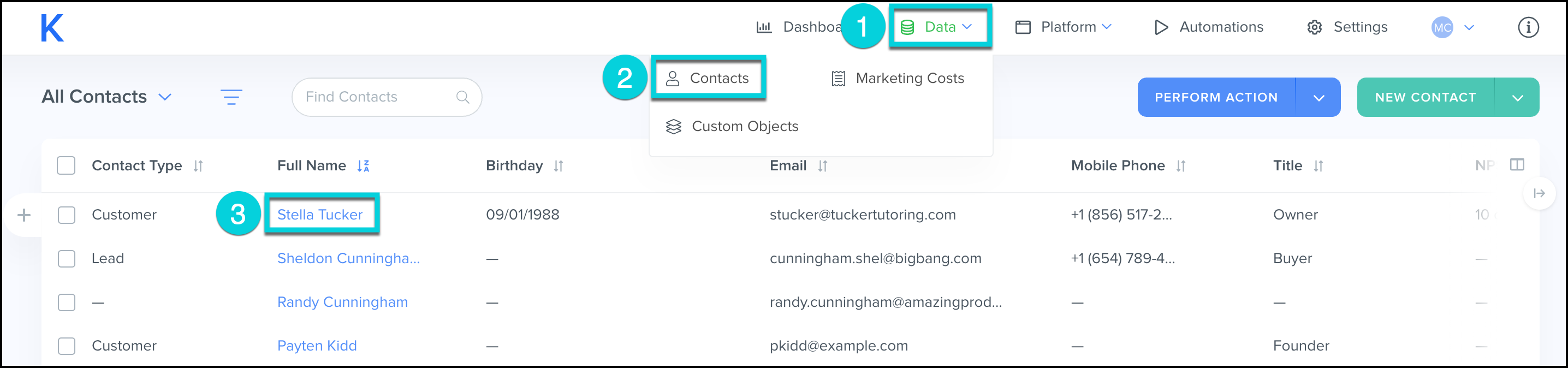
- Find the Lead Source block.
- Select Add Source.
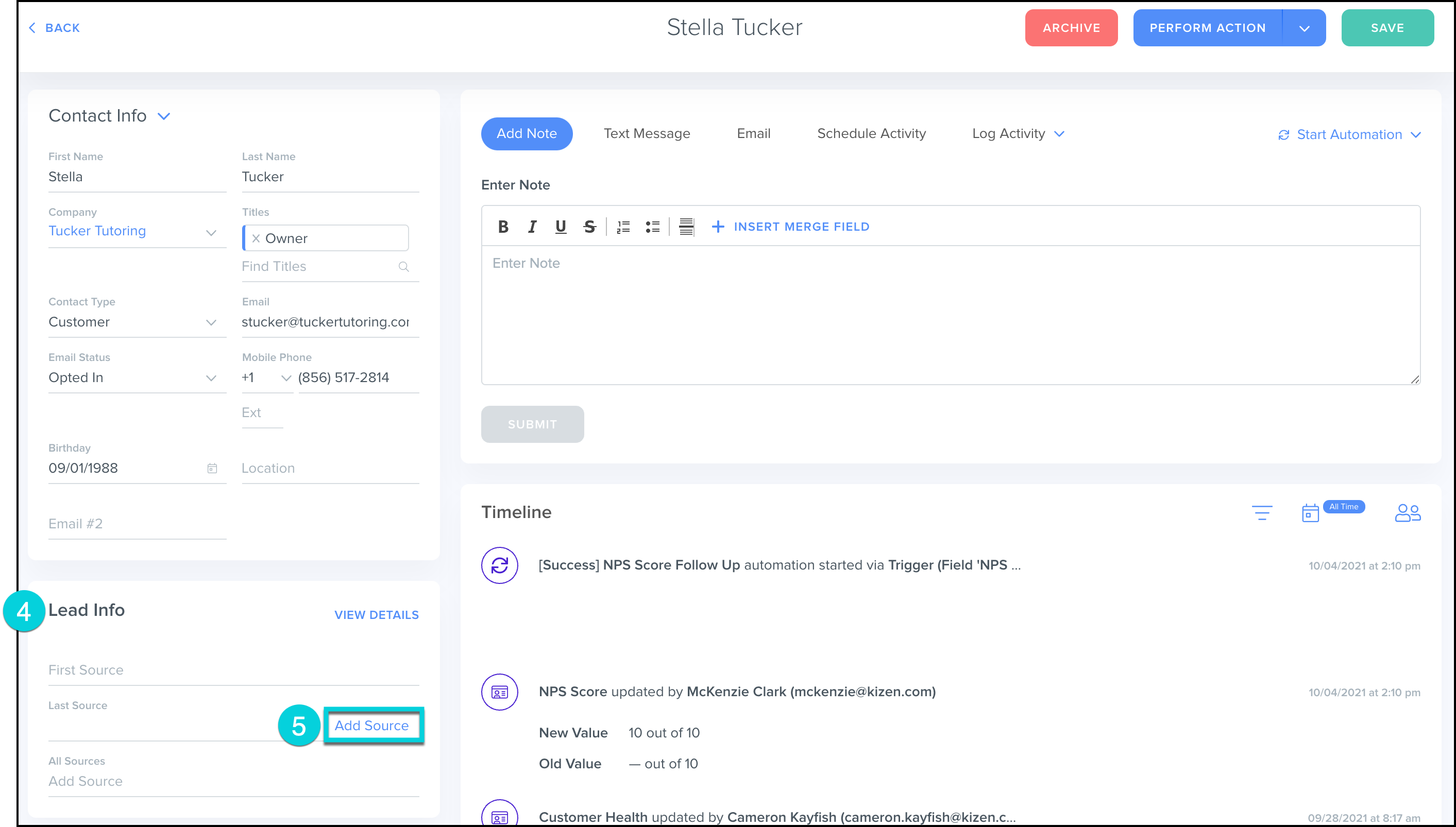
- Select the Lead Source and complete the required fields.
- Save.