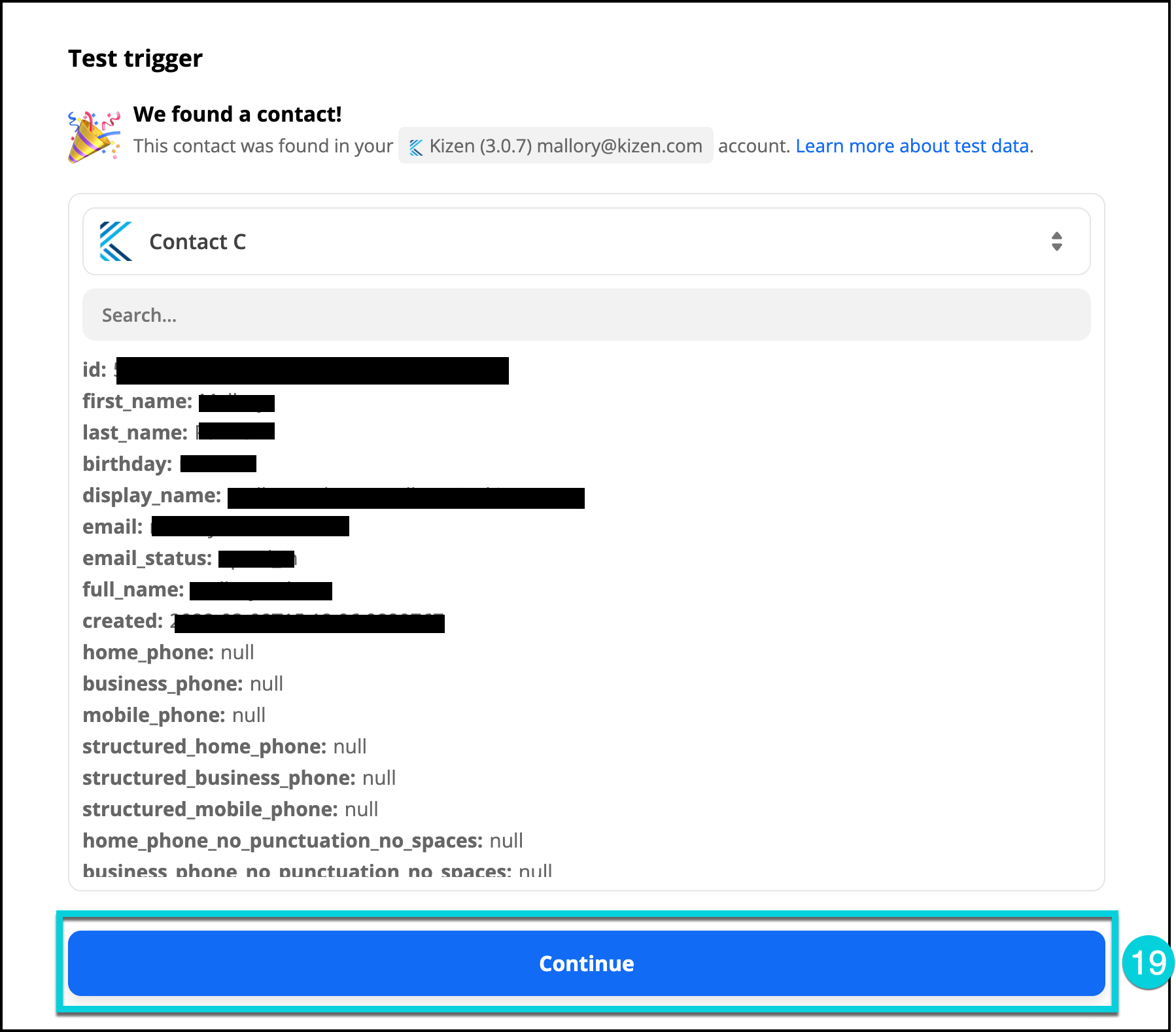Zapier is a third party tool that allows you to integrate Kizen with any applications you currently use. Commonly used integrations include Dialpad, Google Sheets, Gmail, Calendly, Facebook, Shopify, Slack and Google Calendar.
For more information on how Zapier works, click here.
Connect Your Kizen Account
- Click here to connect to your Zapier account
- Click Accept Invite & Build a Zap
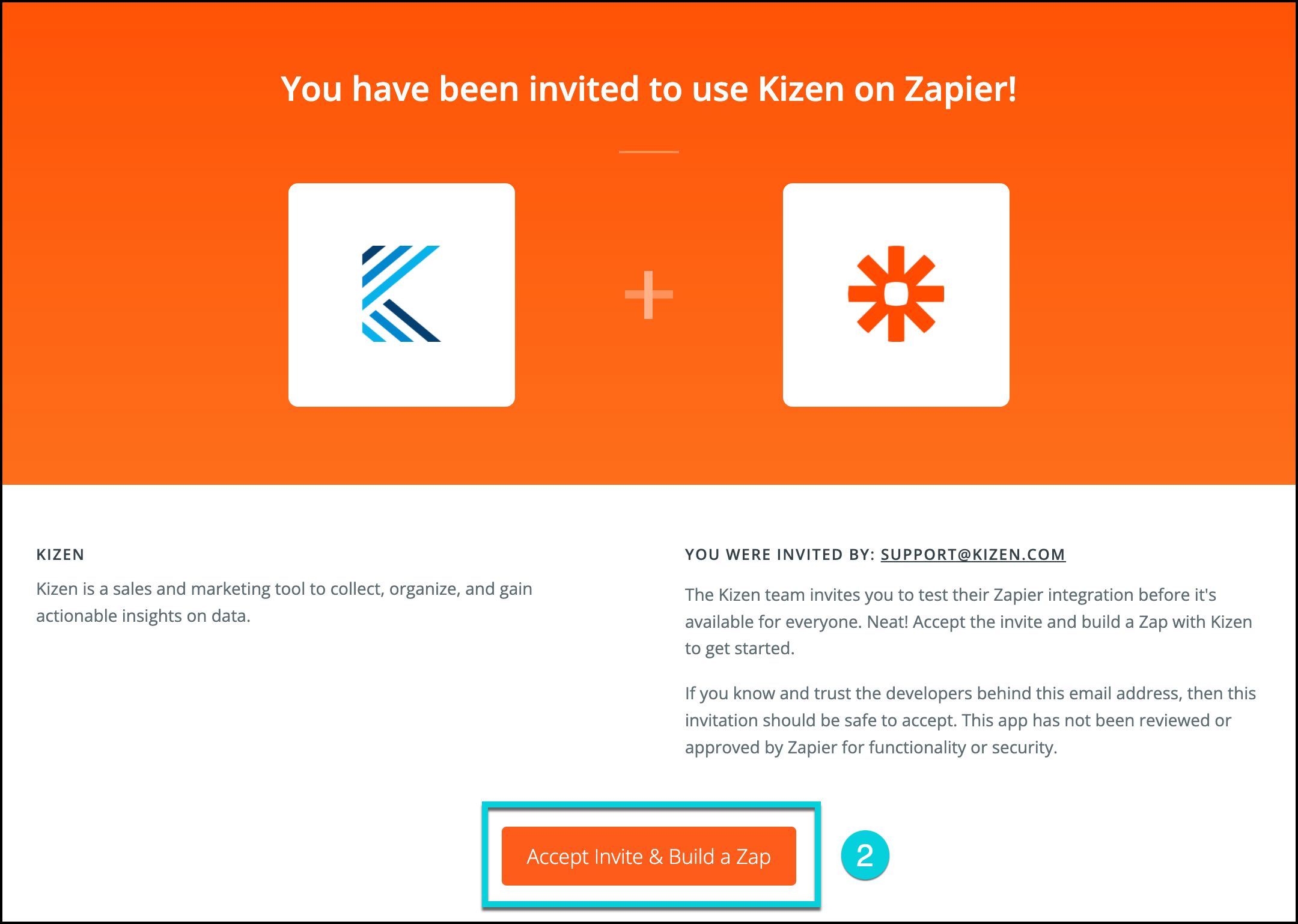
- Click + Create Zap
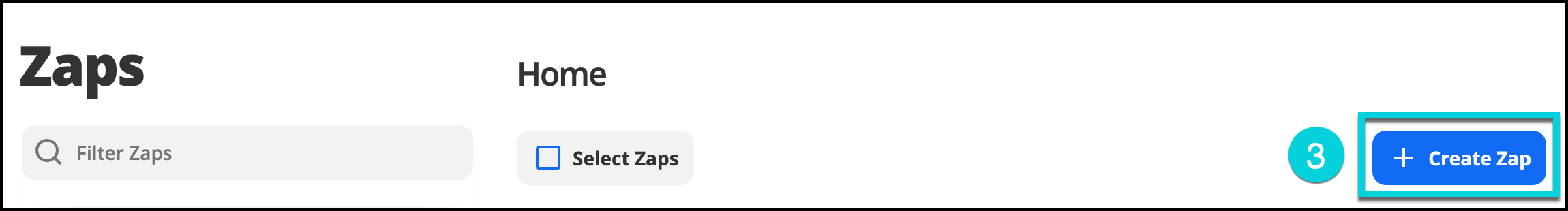
- Type Kizen in the Search Bar
- Click Kizen (3.0.7)
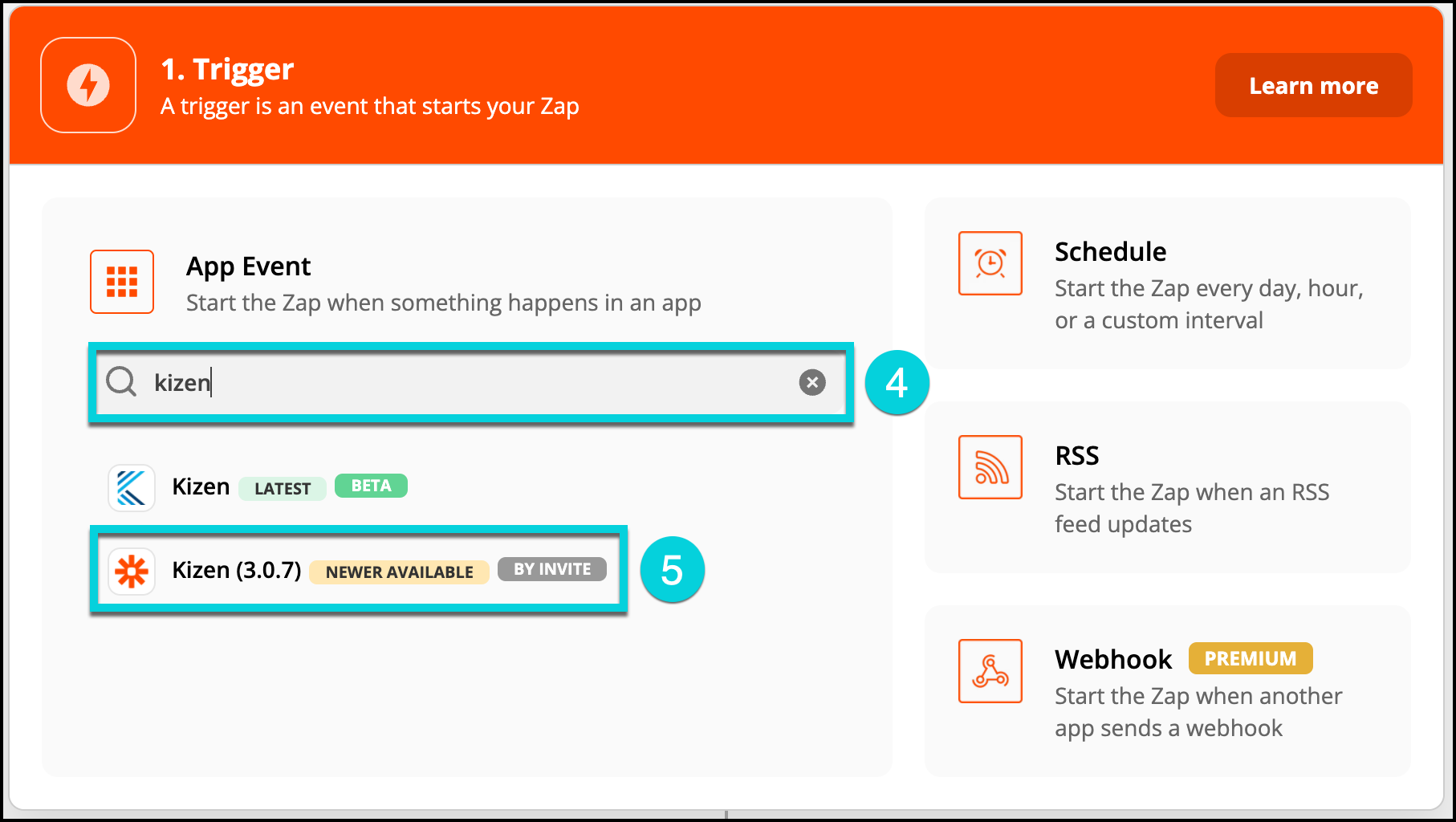
- Choose a Trigger Event
- Click Continue

- Click + Connect a new account
- A pop-up window should appear
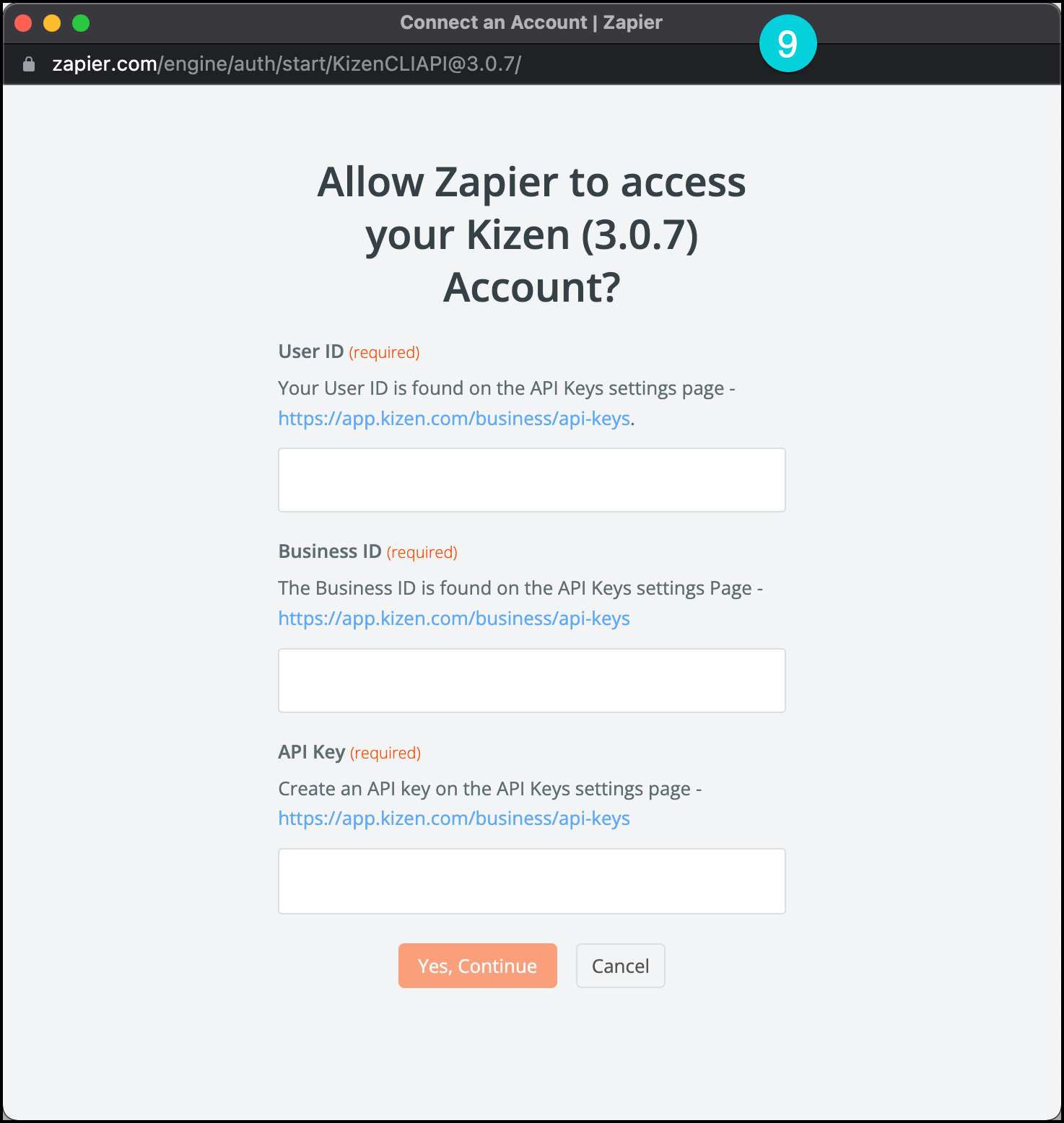
- Open Kizen, click the Profile Icon
- Click My Profile
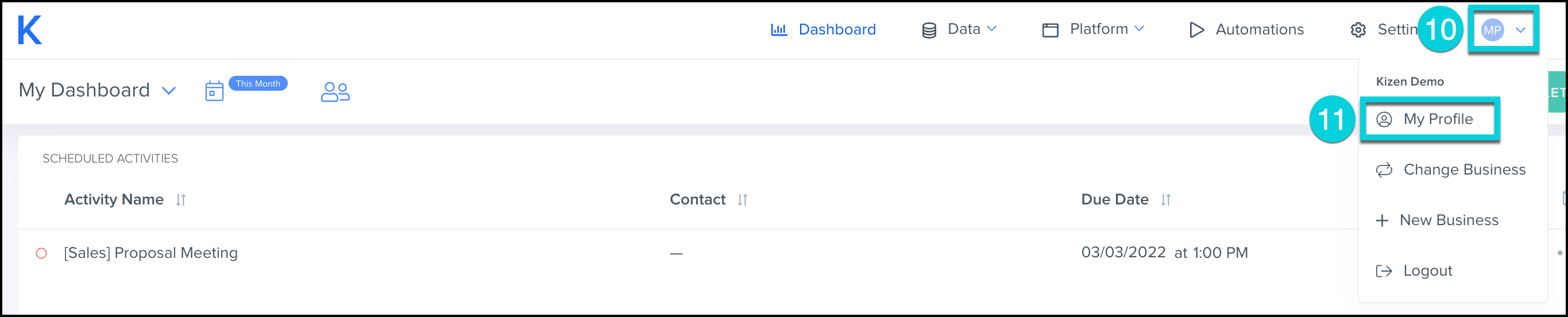
- If you have previously generated an API key, click the 3 dots under the Actions column

- Select View API Key
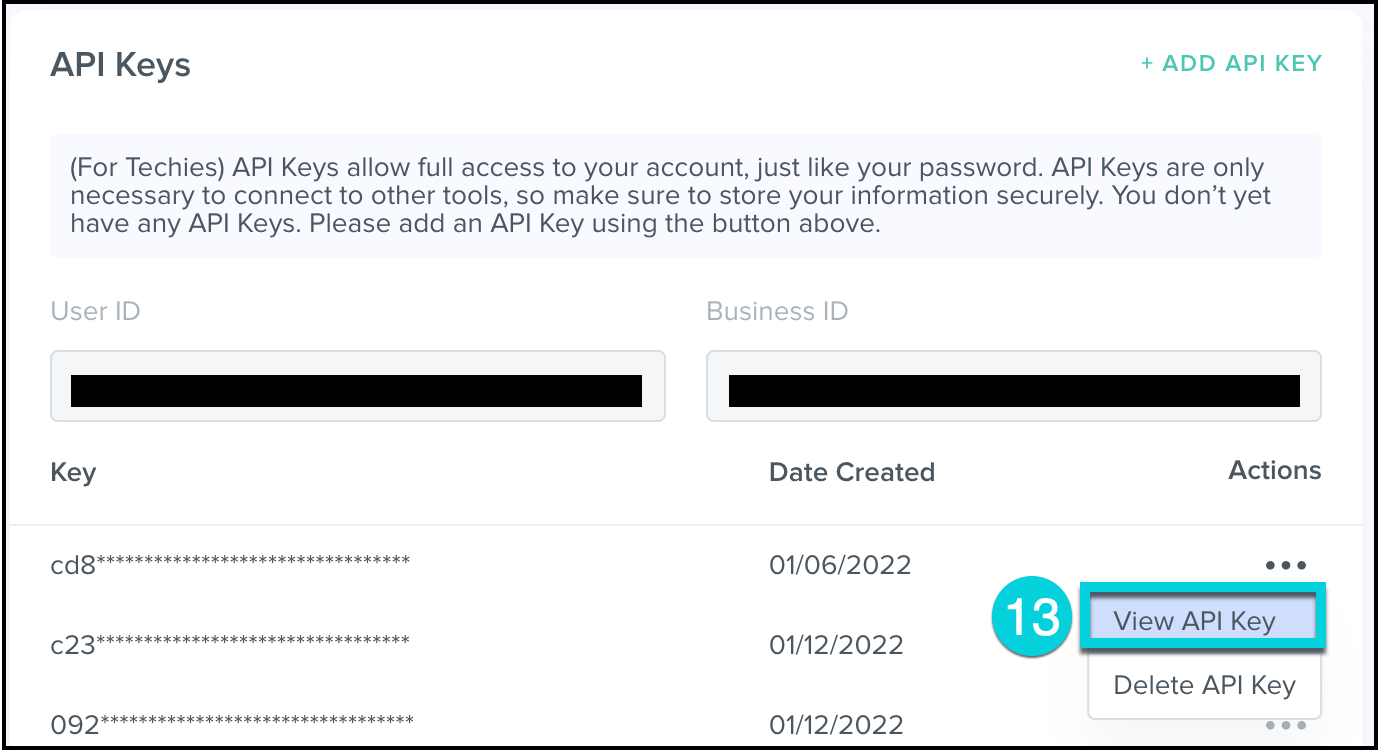
- If you have not previously generated an API Key, click + Add API Key
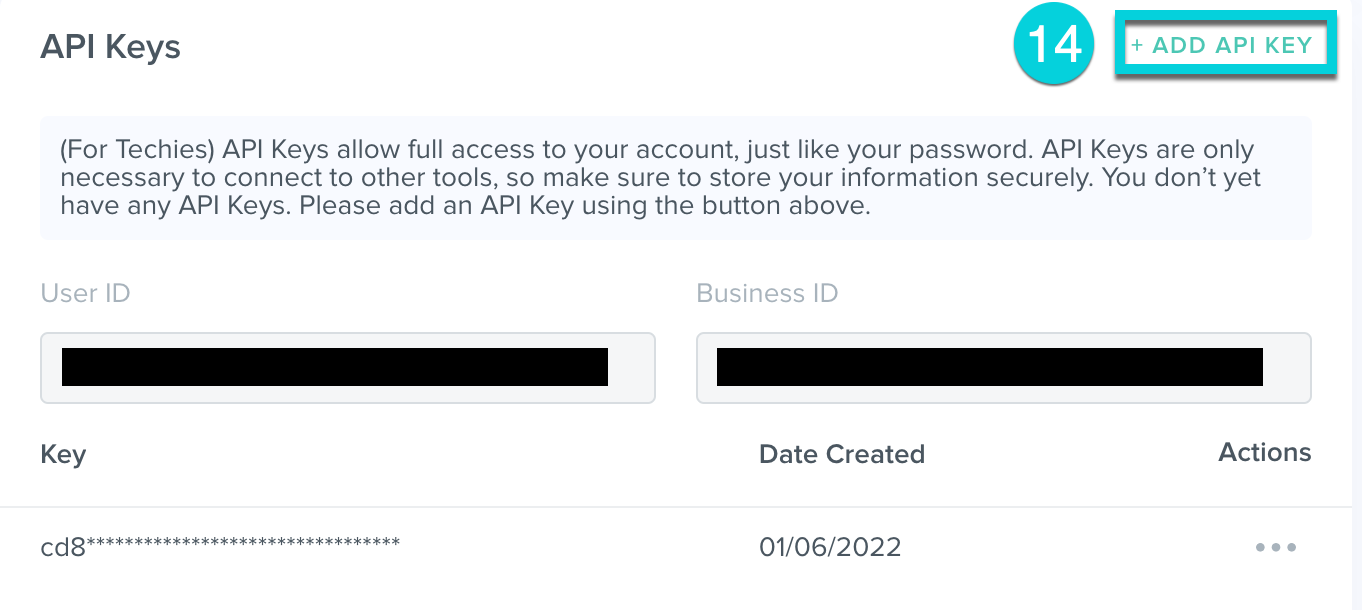
- Copy the API Key, Business ID, and User ID into the corresponding parameter value in the pop-up window
- Click Save
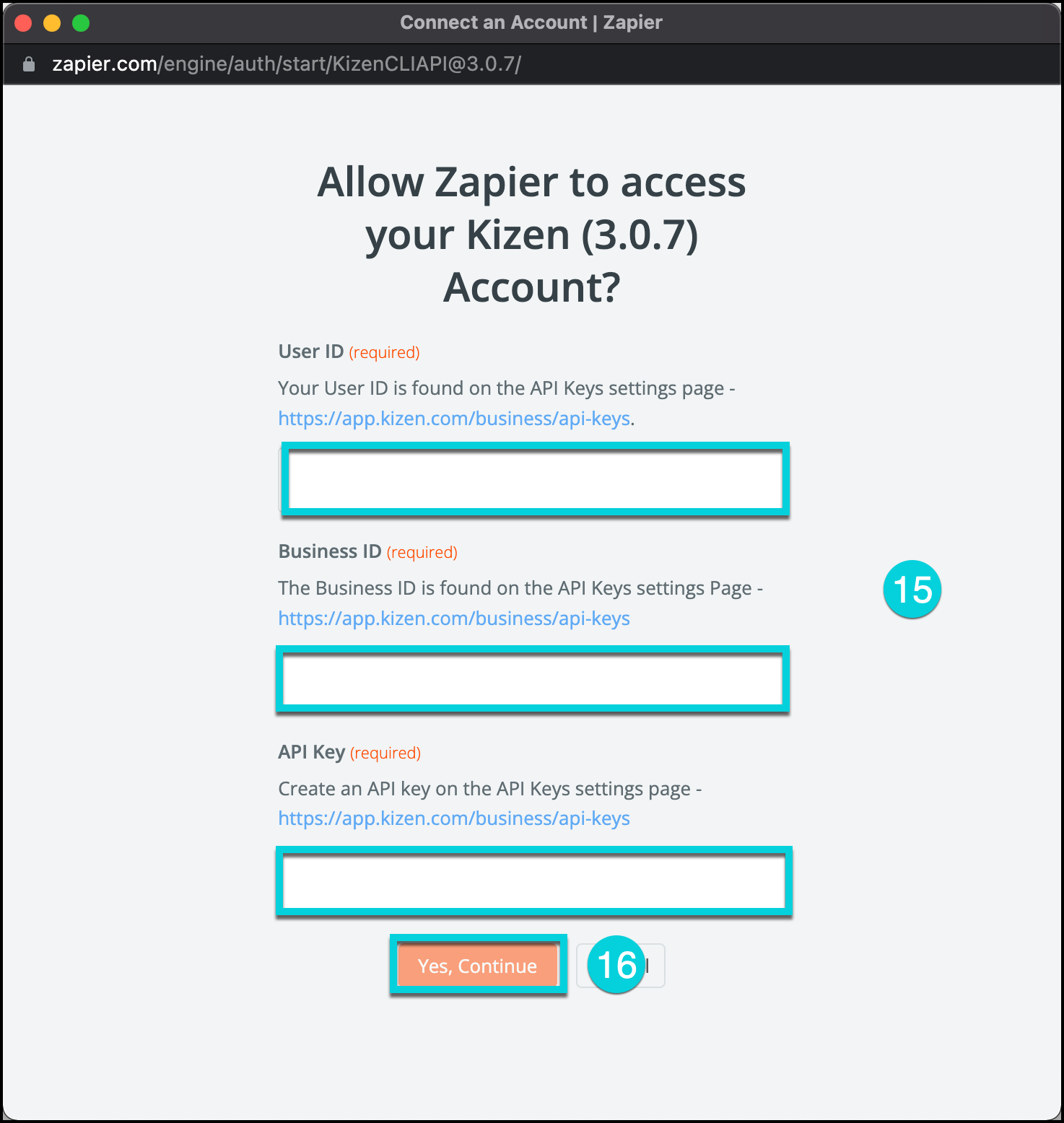
- Click Continue
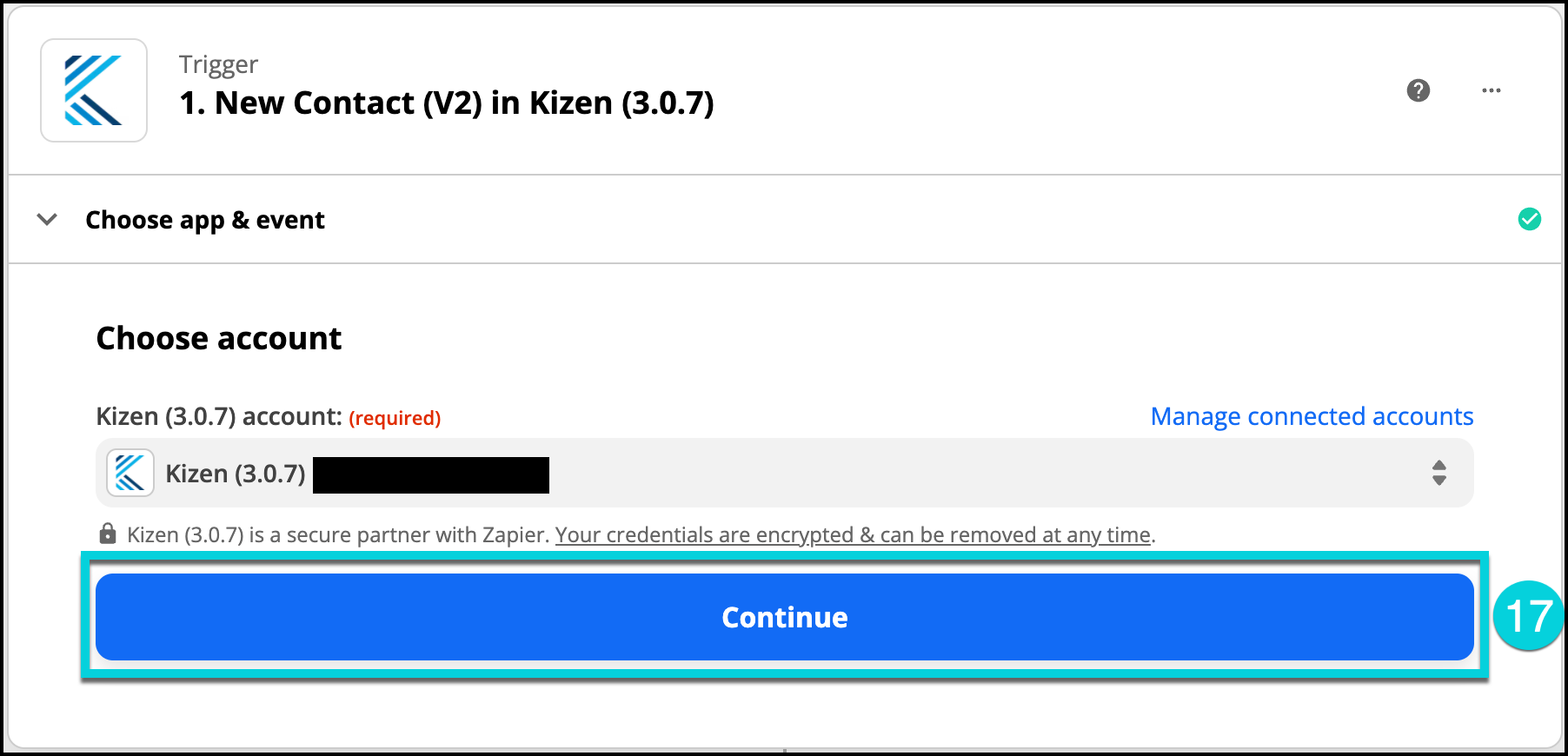
- Click Test trigger
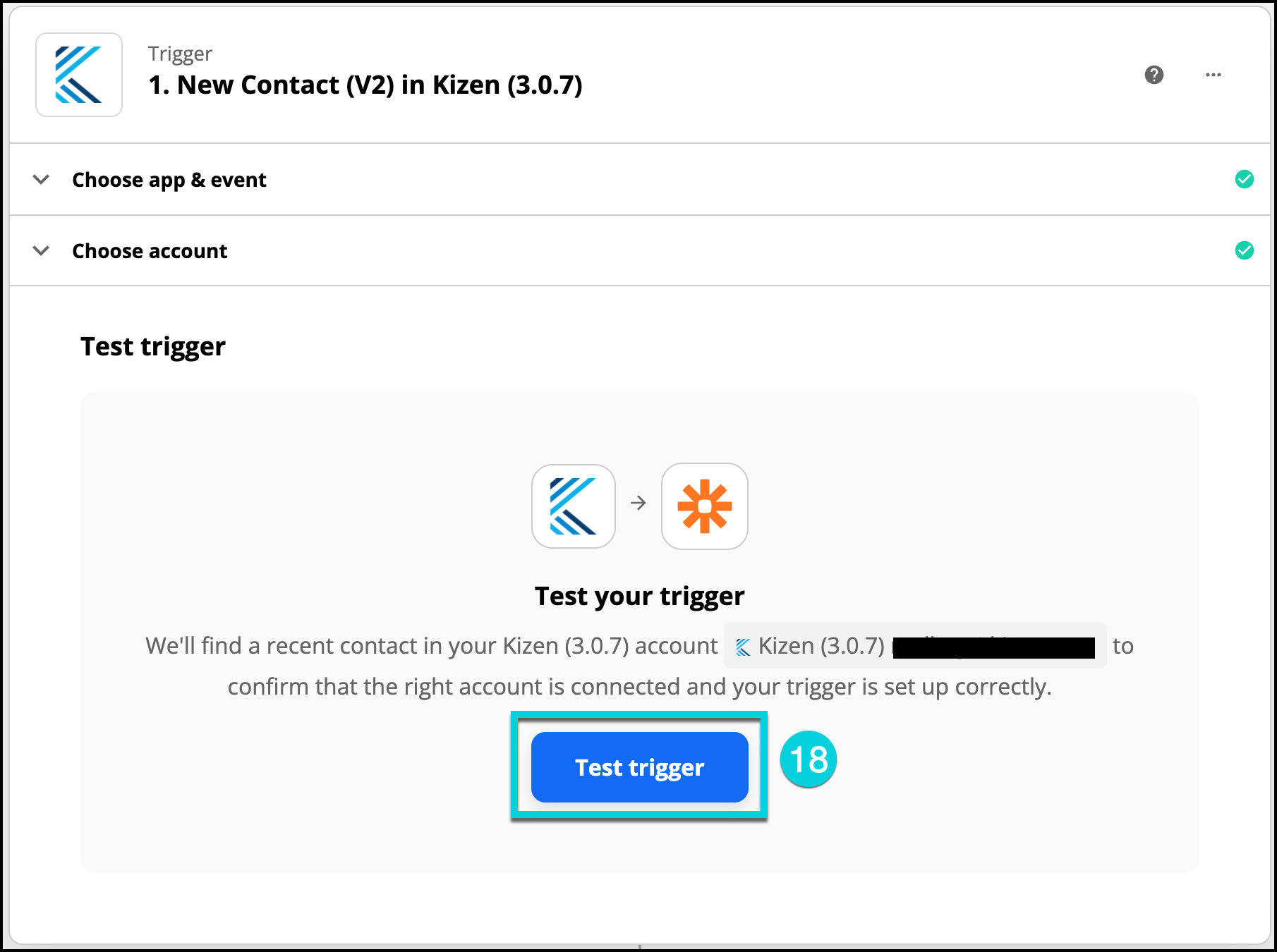
- Click Continue